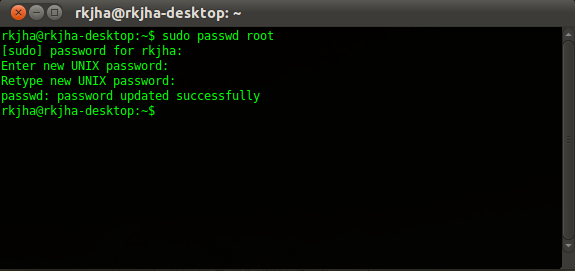
Enable (Unlock) root on Ubuntu 11.04
1 : Open Terminal/shell , (hit CTRL+ALT+T)
2 : Then, Type the command (Followed by your Login Password).
sudo passwd root3 : when you will be prompted for “Enter the New Unix Password” Twice, Enter the root password.
4 : That’s All, To enjoy root power, logout from the current user session. At the login window, Enter ‘root’ as a username and the password, you entered in above step.
Conclusion : In root mode, don’t perform any action about which you aren’t sure, because a single mistake can cause a lot of damage. If you just want to browse files in root mode, then you can browse nautilus in root mode with one simple trick.
Browse Files in Root Mode with Nautilus
Open terminal and enter the command (of course, followed by your login password).
sudo nautilus
No comments:
Post a Comment